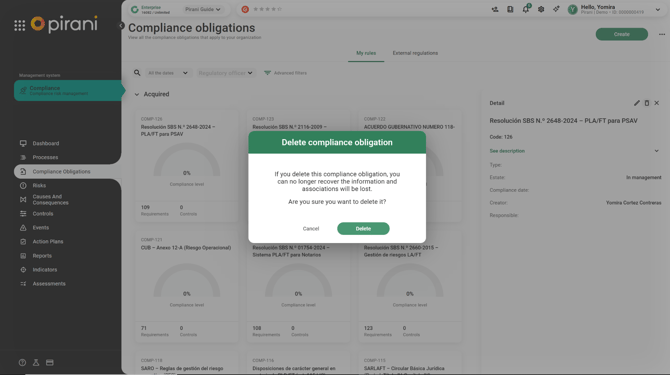How does the compliance module work? (Compliance)
In this module you will be able to add any type of internal or external rule that affects the organization.
The Compliance Standards module allows each organization to create, manage, and monitor compliance with its regulations.
The system provides functionalities to organize standards, sections, and requirements, which you can manage according to your organization’s needs.
Ways to create standards in the Compliance module
The system offers three alternatives for incorporating standards into the module:
Manual creation
The system allows you to create standards from scratch.
You choose the name, criticality level, implementation date, standard owner, and any additional details you wish to include. This option is ideal for organizations with internal or proprietary regulations.
Bulk upload
For extensive regulations, the system allows standards to be uploaded in bulk, streamlining the creation process and reducing manual work.
This functionality is especially useful when migrating existing regulations into the system.
Regulatory catalog
For users who do not wish to create standards manually from scratch, the “External Regulations” tab offers preconfigured standards sourced from external regulatory bodies.
How to create a standard
Click on the “Standards” module and go to the “Create my first standard” button. A form will open where you must complete the required fields:
- Name: assign a name to the standard.
- Standard criticality: select whether the standard has low, medium, or high criticality.
- Implementation date: determine the date by which the standard must be implemented.
- Regulatory source: indicate whether the standard is internal or external.
- Standard owner: assign the person responsible for overseeing compliance with the standard.
Within the same “General information” section, you will find optional fields:
- Description: add additional details about the standard.
- Attach evidence: upload documents that support compliance with the standard.
Once all fields are completed, click “Create” to save the standard.
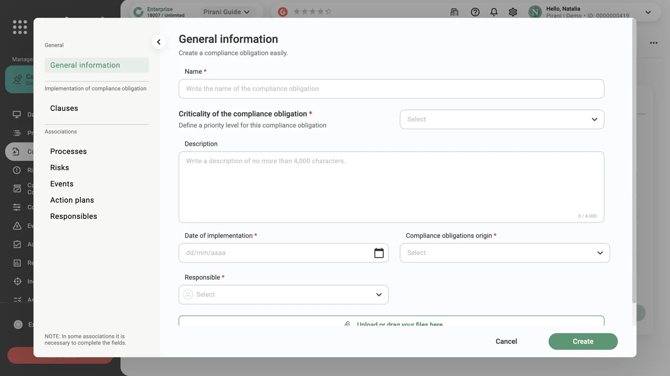
How to implement the standard’s sections
To add sections to a standard, click the “Add” button. A window will open where you must complete the required information:
- Name: the name of the section.
- Section owner: assign the person responsible for executing the section.
- Description: add complementary information about the section.
Then, click the green ✓ button to save.
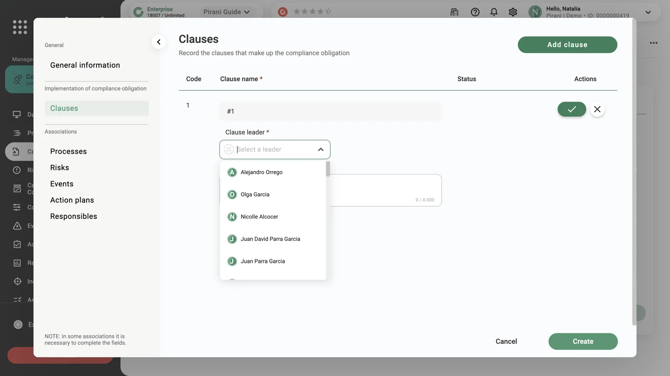
To add requirements, select the “View requirements” option and then click “Add requirement.”
You will be able to register all the requirements needed to implement the standard, add comments, attach documentation, link controls, delete a requirement, or assign due dates. As you complete each requirement, mark it as completed; the system will automatically update the status of the section from “To be implemented” to “In progress”, and finally to “Implemented.”
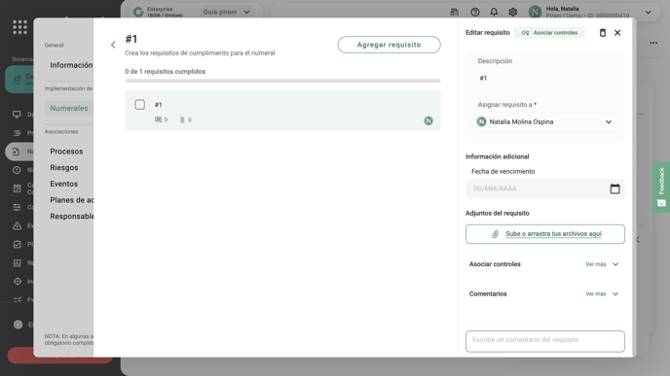
How to create associations
Go to the module of your choice and select the entity you want to associate. Click “View more”, where you will find the list of associated records and an “Associate” button.
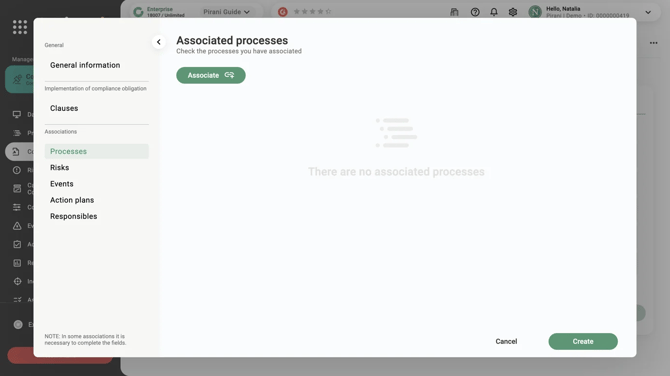
Click “Associate”, then search for the record you want to add using the search bar or select it directly from the available list.
⚡ To complete the association, you must click the “+” icon located on the right side of the record you want to select.
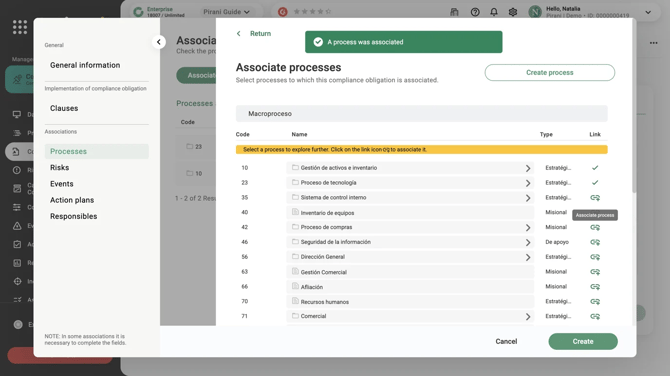
Once you complete the registration of your standard, it will be displayed on the main dashboard of the Standards module, under the “My standards” tab and the “Created by me” filter, showing the code, name, criticality, compliance percentage, number of requirements, and number of controls.
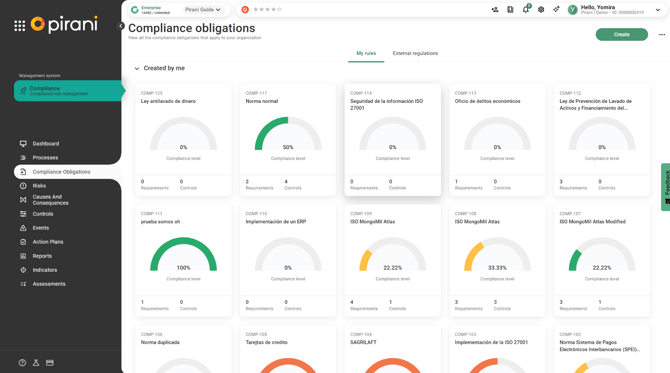
How can I filter?
You can filter your standards using the following criteria:
- Date: select the compliance date you want to review.
- Owner: filter standards by the assigned responsible person.
- Advanced filters: filter by regulatory source.
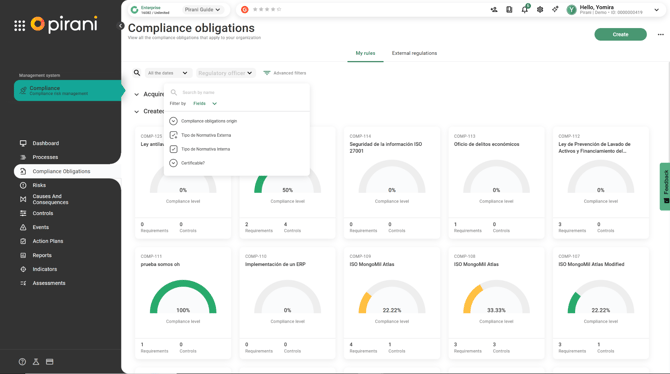
How to edit a standard
To edit a standard, click on it and select the pencil icon that appears on the right-hand panel. All the details of the standard will be displayed, allowing you to make the necessary modifications. Once you’ve made your changes, click “Save” to record them.
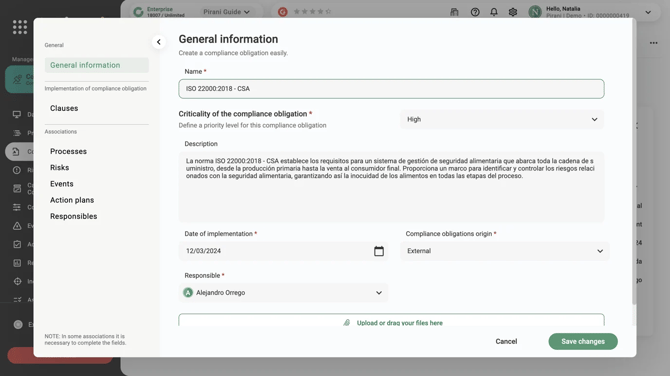
How to delete a standard
If you no longer need a standard, click on it and select the trash can icon. Confirm the action to delete it. Keep in mind that deleting a standard will remove all its information and associations. If the standard was acquired from the catalog, you can add it again and start managing it from scratch.
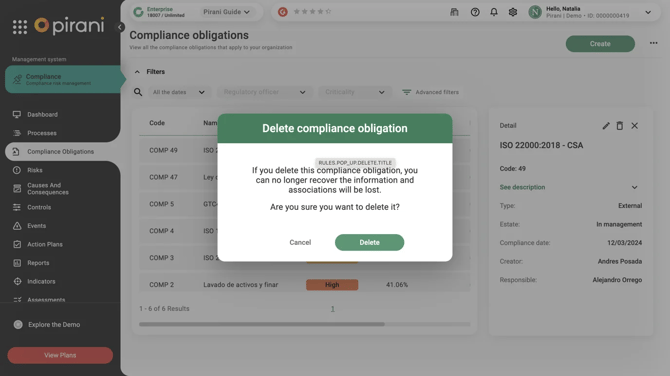
How does the Regulatory Directory work?
The system provides a catalog of preconfigured standards, available either for free or for purchase, in the “External Regulations” tab.
To add a free standard, click “Add”; for paid standards, select “Contact Sales”, and the support team will guide you through the process.
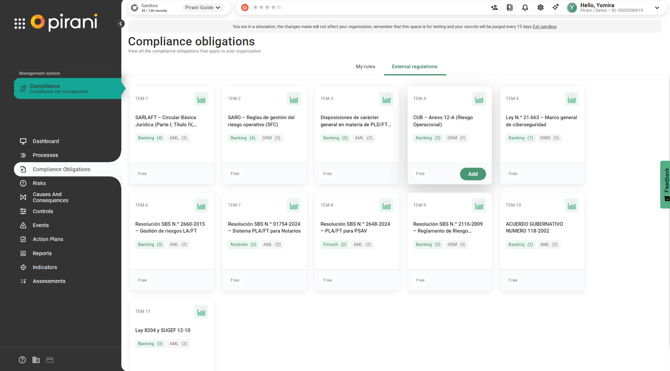
Each standard, whether free or paid, will be displayed with a summary that includes: the standard’s name, description, a list of tags indicating sector, country, and type of standard (ORM, Compliance, Audit), the number of clauses, the number of requirements, the date of the last update, and the current version of the standard.
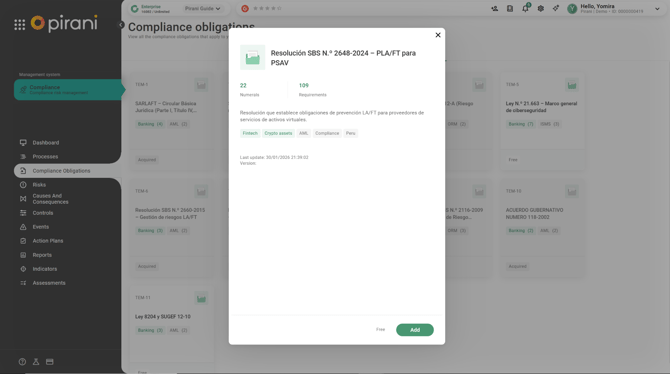
Added standards will be displayed in the “Acquired” tab.
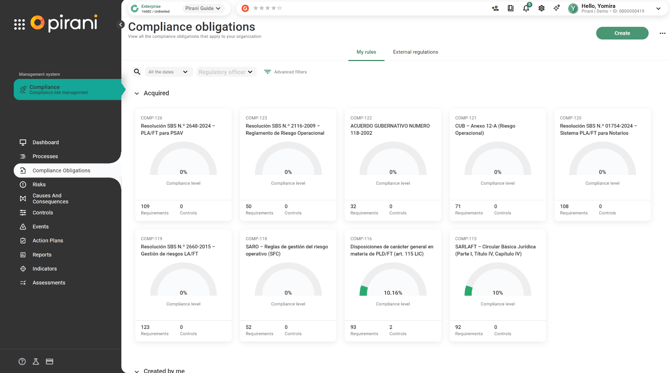
Once acquired, you will be able to browse and manage them within the system.
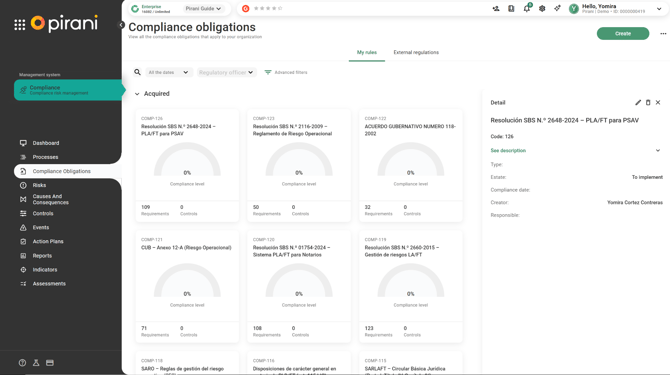
Editing Restrictions for Acquired Standards
Standards acquired from the catalog retain the structure defined by the regulatory body, therefore:
- The standard’s name and description cannot be modified or deleted.
- You can assign responsible parties and manage criticality, regulatory source, implementation date, and attach files.
- Additionally, it includes the dynamic fields that you have created in the Standards module.
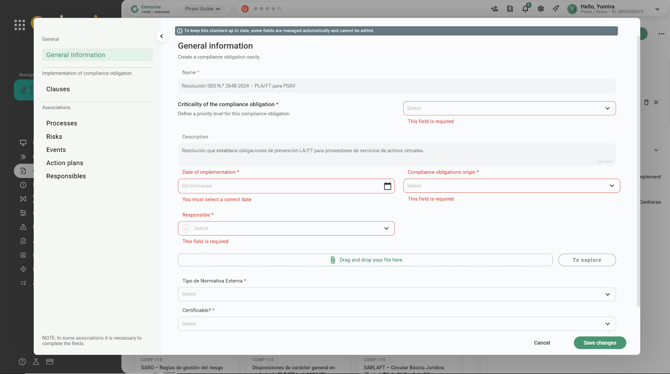
In the clauses, you will not be able to edit the name, description, or requirements.
You can assign a responsible party.
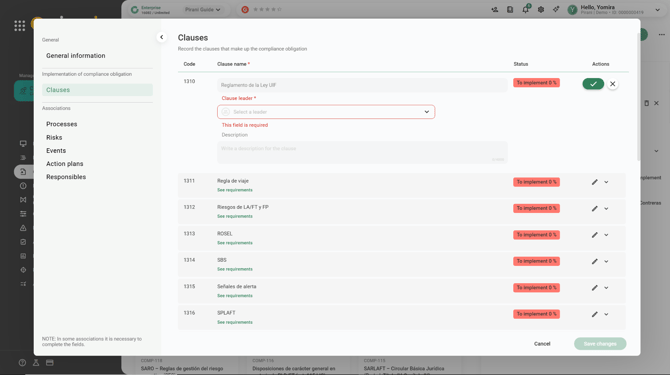
In the requirements, you will not be able to edit the name or description.
You can assign a responsible party.
You can also add additional information such as due date, requirement attachments, and comments.
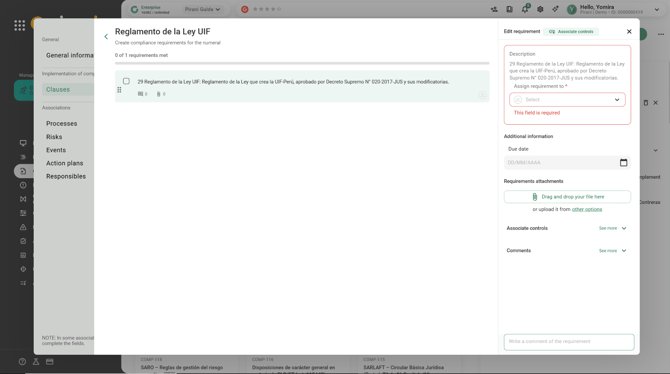
You can associate controls.
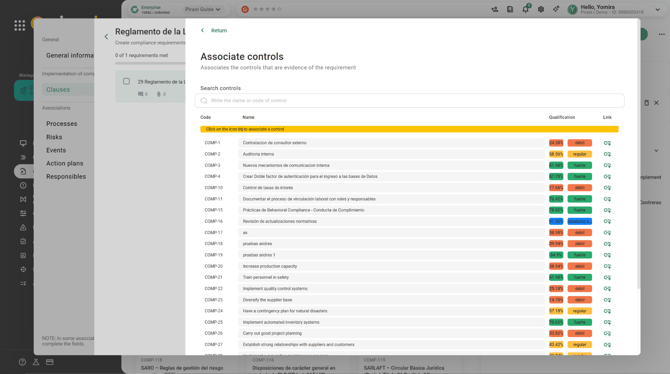
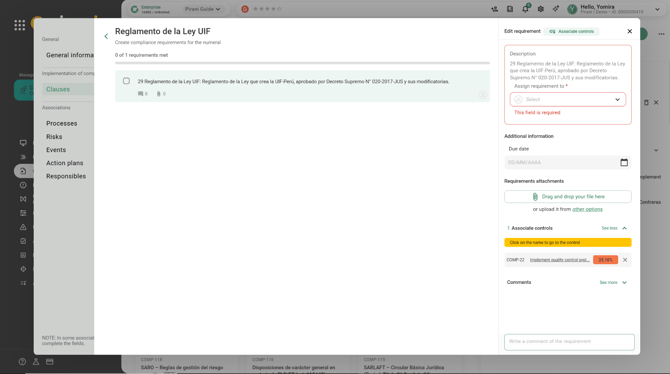
How Do Standard Versions Work?
When a standard is updated by the regulatory body due to a regulatory change, the system will update the standard to ensure the organization always maintains the most current and valid version.
Upon an update, the system will notify you of the latest available version, detailing the changes made and which requirements were modified. This allows you to easily identify regulatory adjustments and decide how to proceed with managing the standard within the system.
How to Delete an External Standard
If you determine that you no longer need a standard acquired from the catalog, you can delete it by clicking on the standard and selecting the trash can icon located on the right-hand panel.
Please note that deleting an external standard will remove all management data, including associations, evidence, and compliance progress, and this information cannot be recovered.
If you later wish to use the same standard again, you can reacquire it from the catalog, but you will need to start its management from scratch, without retaining any previous information.