First steps in Pirani
In this tutorial we show you what are the basic notions you should know about each of our features to make your experience in Pirani the best 🔝
Learn how to parameterize your risk matrix in a few steps, and create your processes, risks, and controls.
How do you parameterize your risk matrix?
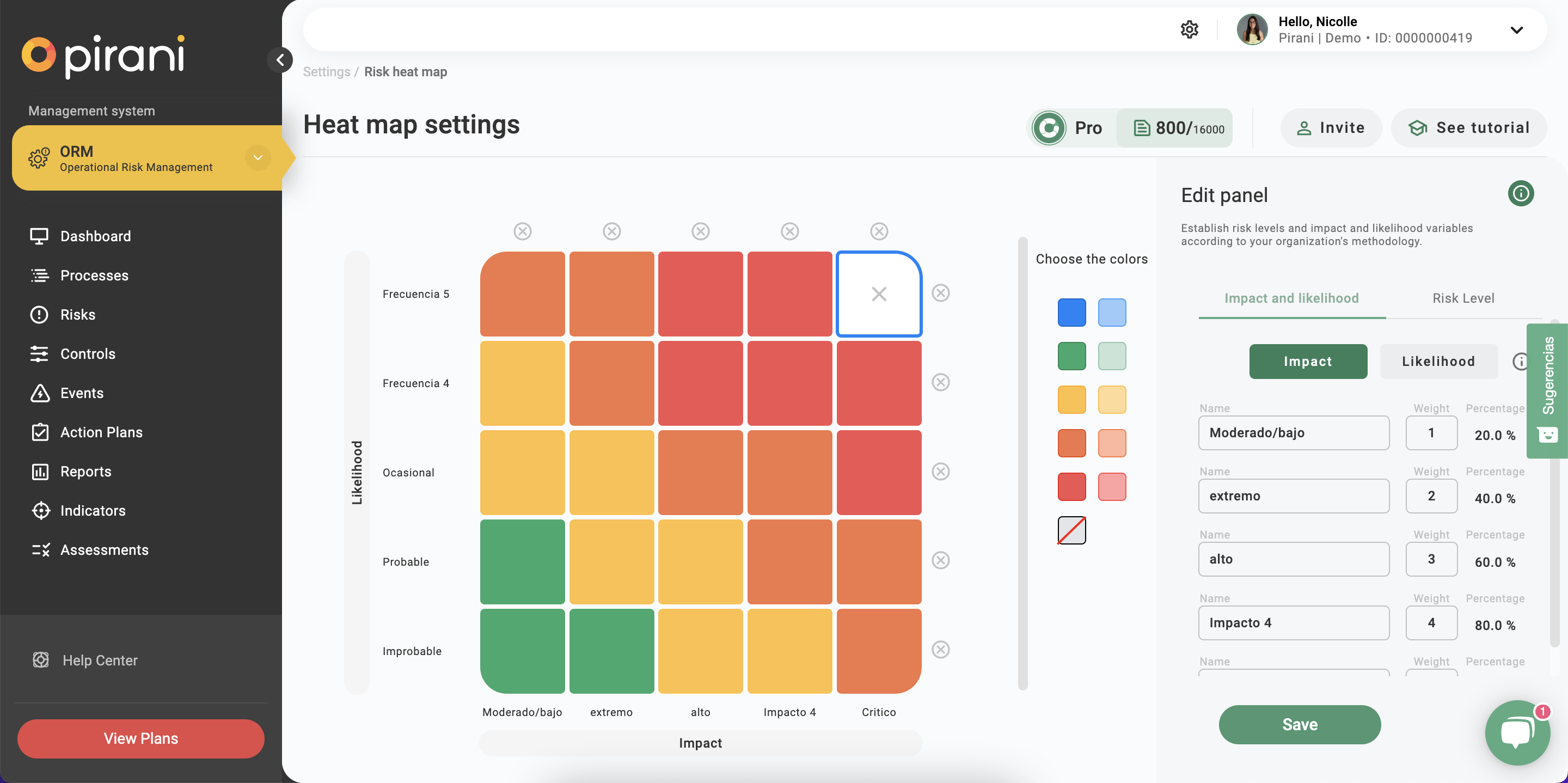
The first thing we will do is define the basic parameters of your risk matrix.
By default, our software incorporates a 5 x 5 matrix, that is to say, with 5 levels of impact and 5 levels of frequency that you can customize to your liking both the titles of the variables of impact and frequency or, if you wish... adding or deleting levels.
Processes
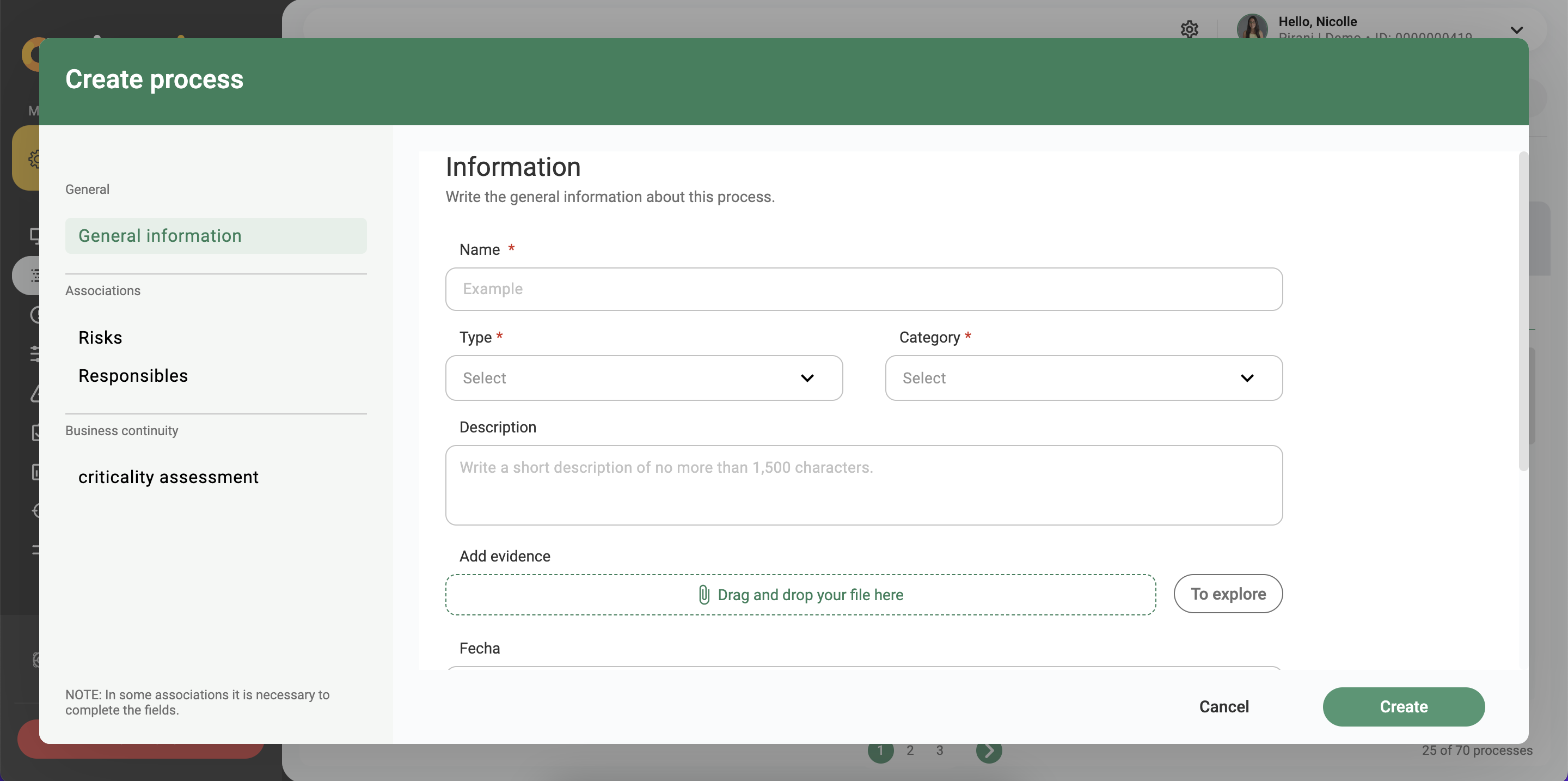
A good place to start with your risk management is the process module. Here, you can create all the processes of your organization. These are usually work areas such as accounting or tasks performed regularly, such as portfolio collection.
We have created a process hierarchy system for you to be as detailed as you want, so you will see that you can categorize processes as macro, process, or sub-process, each level depending on the previous one.
Risks
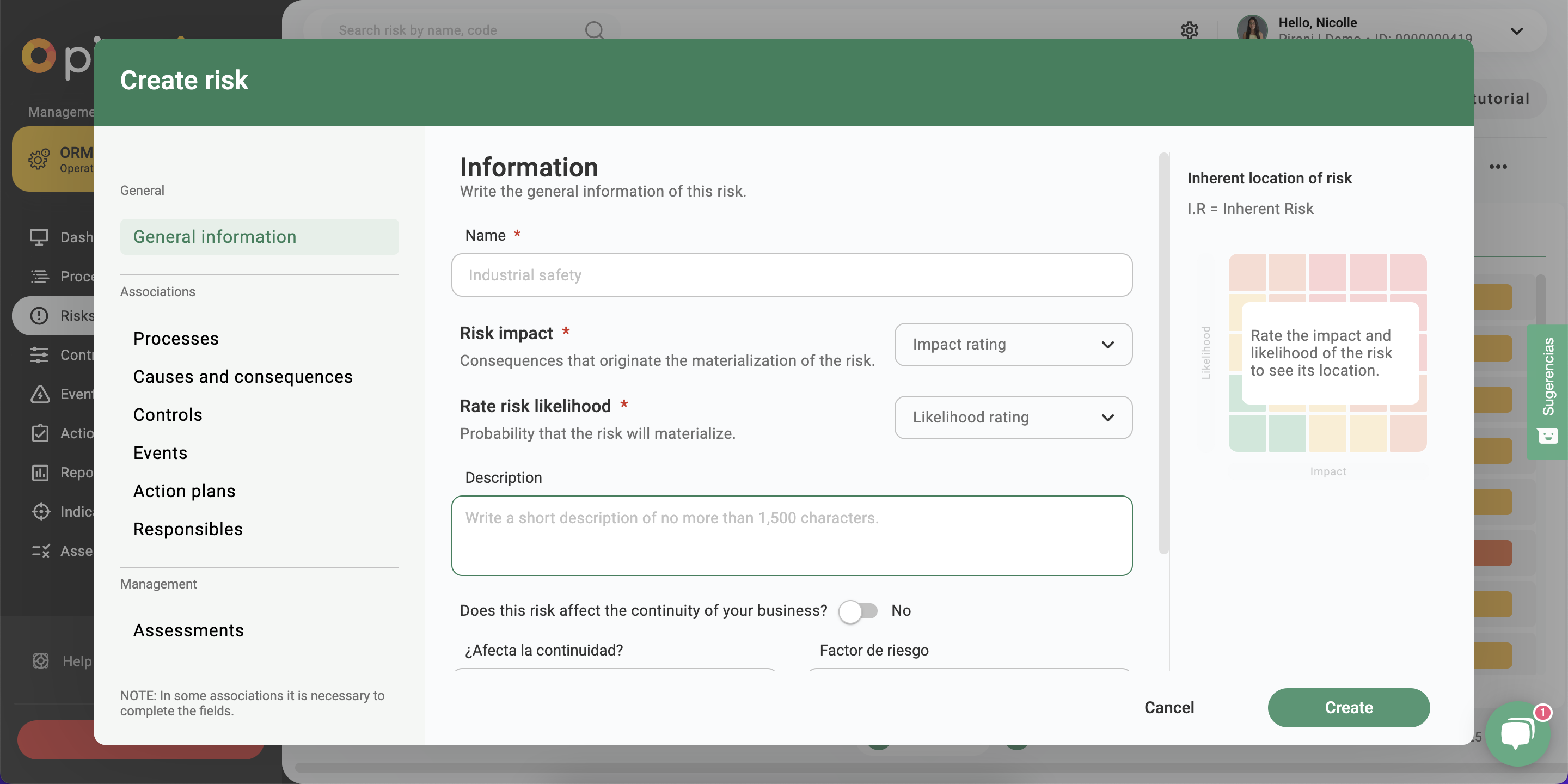
Let's go to the risk module, where you will register the possible risks to which your company is exposed by its operation.
To start, click on the "create risk" button, give it a name and a rating, and associate it to one of the processes you have already created.
Controls

In the controls module, record all the actions or activities that your organization will carry out to mitigate risks.
Give it a name and a description and define which risks will be attacked with this control. We can define how effective this control is. Perform an automatic calculation of the effectiveness of your controls based on simple questions and click Create Control.
→Thanks to the fact that you have just created a control, you will automatically have the residual rating of your risks.
Pirani Copilot
Streamline your risk management with Pirani Copilot, the intelligent assistant that helps you quickly identify, assess, and prioritize risks in a contextualized way.
Available for the following modules: Operational Risk Management (ORM), Regulatory Compliance, Information Security Risk Management (ISMS), and Anti-Money Laundering (AML).

Pirani Copilot generates tailored risks based on your organization's industry, size, and processes. Each suggested risk receives an initial low rating, which you can adjust based on its impact and relevance—enabling more effective prioritization and the definition of preventive or corrective actions.
Easily access the assistant from the risk module, ask your own questions, and manage up to 15 risks per session, all backed by secure technology powered by Amazon Bedrock.
Make your risk management faster, smarter, and more secure with AI.

Now, you are ready to get started with Pirani!
Upgrade your management level with a paid plan where you will be able to:
Report events

Invite and register pass events in your organization in the events module, click on "Invite reporters," and enter the email addresses of the members of your organization who will have the mission to report events.
If you want to report them yourself, you can enter "report my first event" and register the name, description, and a series of questions that will help to better detail the event.
Make Action plans
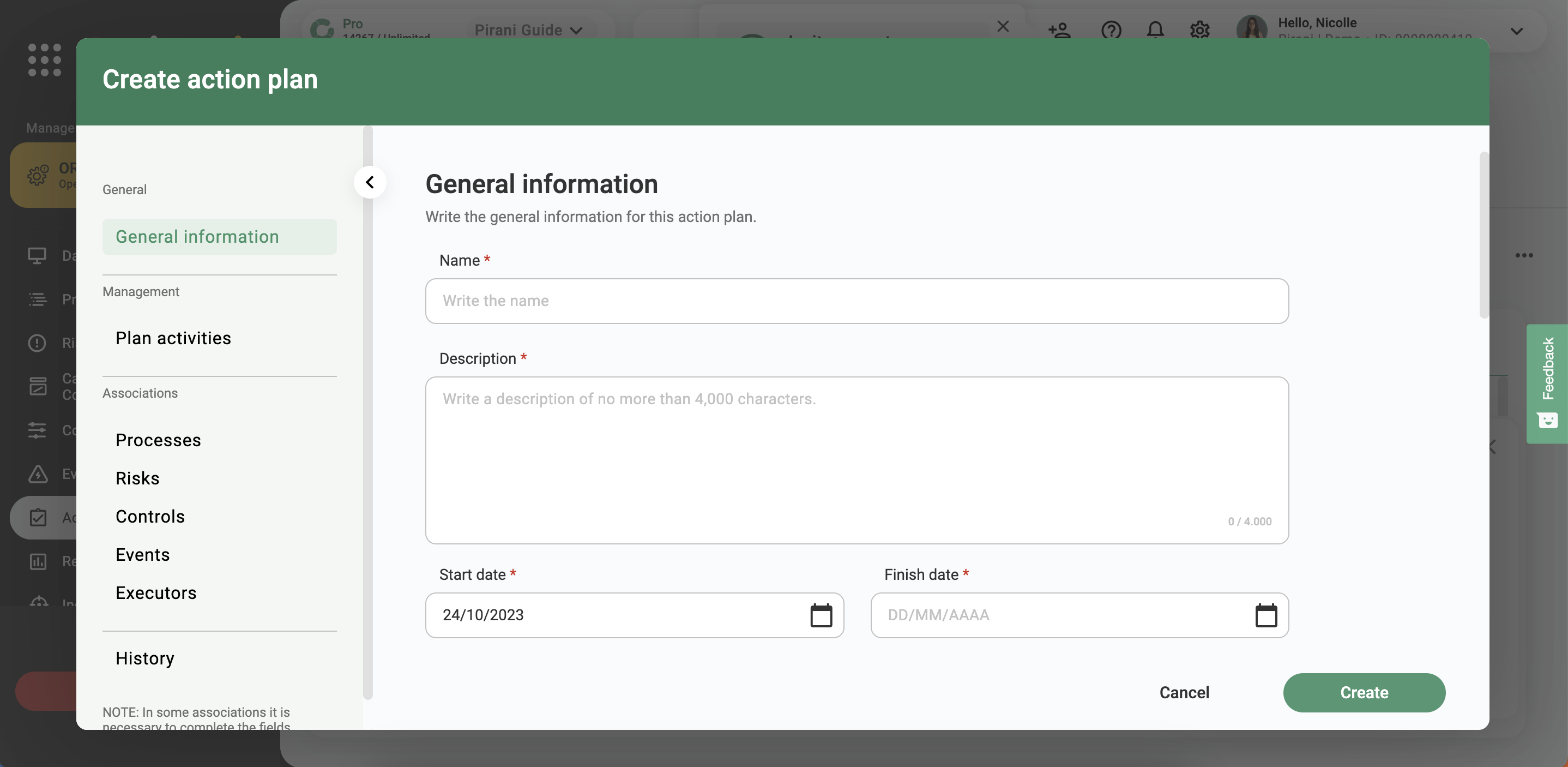
With the action plan module, you can create tasks that will help you reduce your organization's exposure to risk or correct situations generated by events.
To register your plan, click "Create my first action plan" and give it a name, a description, and the start and end date of the plan. Add the activities to be performed in the "Plan activities" section. Finally, associate it with processes, risks, controls, and events that you consider necessary.
Make Reports
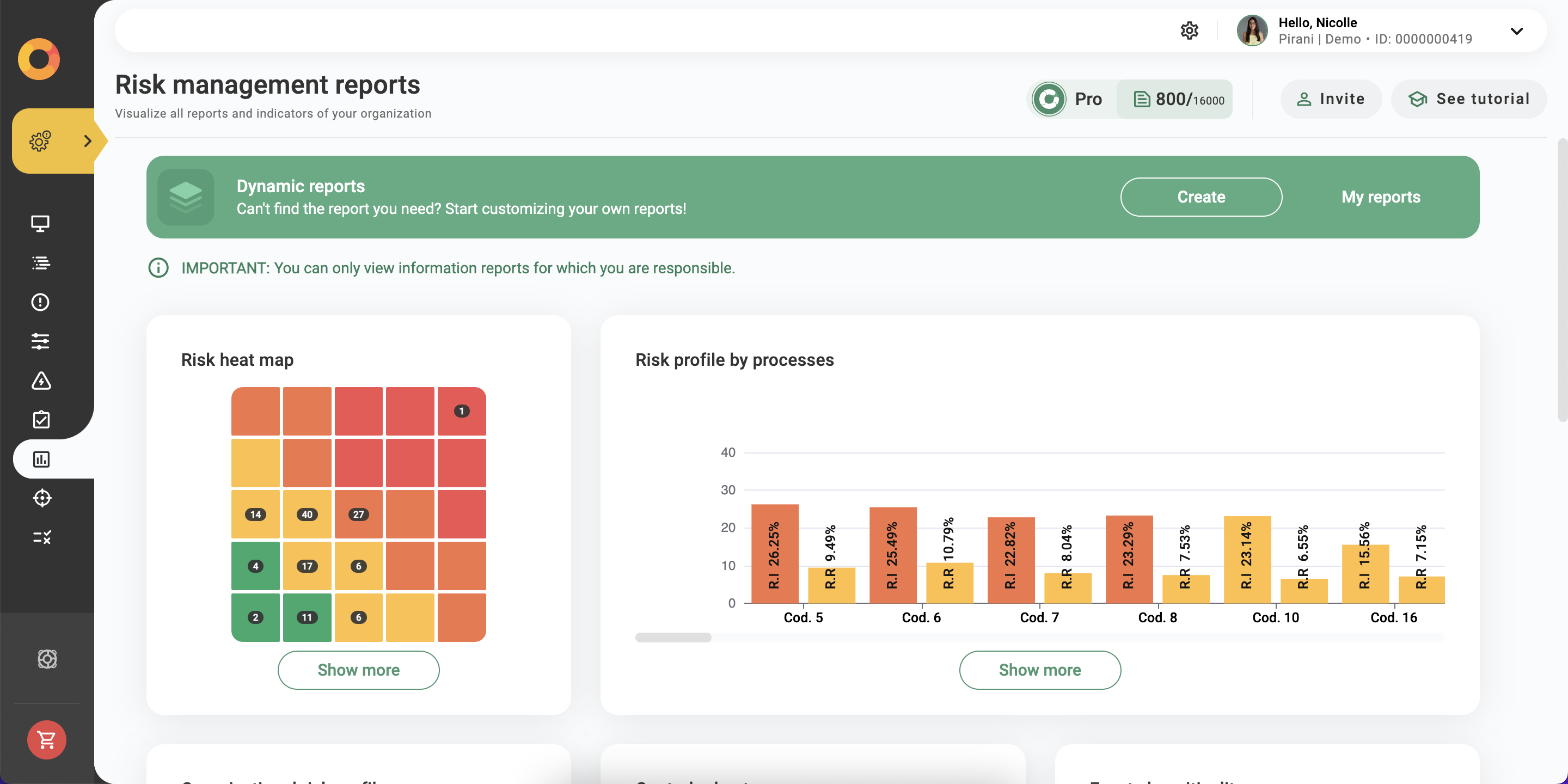
If you wish to view your heat map, organizational risk profile, process risk profile or control strength report, you can enter the reports module.
Filter your reports by date and download them in PDF, PNG or excel formats.