How does mobile event reporting work? - ORM
Events occur unexpectedly, so we must be prepared to report them in time and be able to make decisions quickly.
Many times process owners, due to their own functions, do not have immediate access to a computer to be able to report what happened. For this reason, Pirani created mobile event reporting where you can report any event quickly from your cell phone and in this article we will show you the simple steps to do it.
How to invite employees to be reporters?
Go to the top right of the tool and click where your name and organization appear. Here select the "Organization" option and go to "Named users".
%2019-38-05-png.png)
On the left side you will see two sections: "Principals" and "Reporters" click on the last one.
%2019-40-33-png.png)
Enter the e-mail addresses of those collaborators who will report events and finally click on "Send invitation".%2019-41-16-png.png)
How to enter to report a mobile event?
The reporters will have to enter from the cell phone to the web: https://events.pirani.co/useraccess/auth/login and log in.
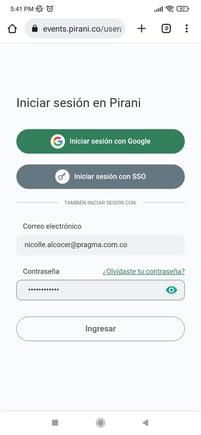
Then, select "Operational risk events" and the form to report the event will appear.
-jpeg.jpeg?width=193&height=418&name=WhatsApp%20Image%202022-12-01%20at%206-23-11%20PM%20(1)-jpeg.jpeg)
-jpeg.jpeg?width=179&height=388&name=WhatsApp%20Image%202022-12-01%20at%206-23-11%20PM%20(2)-jpeg.jpeg)
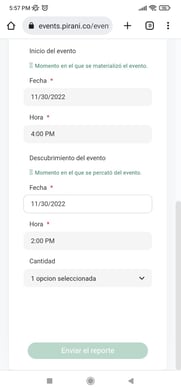
That's it! Your event can now be analyzed to determine what actions will be taken.
What are you waiting for to manage your events and incidents effectively?
Try our tool for 15 days free →